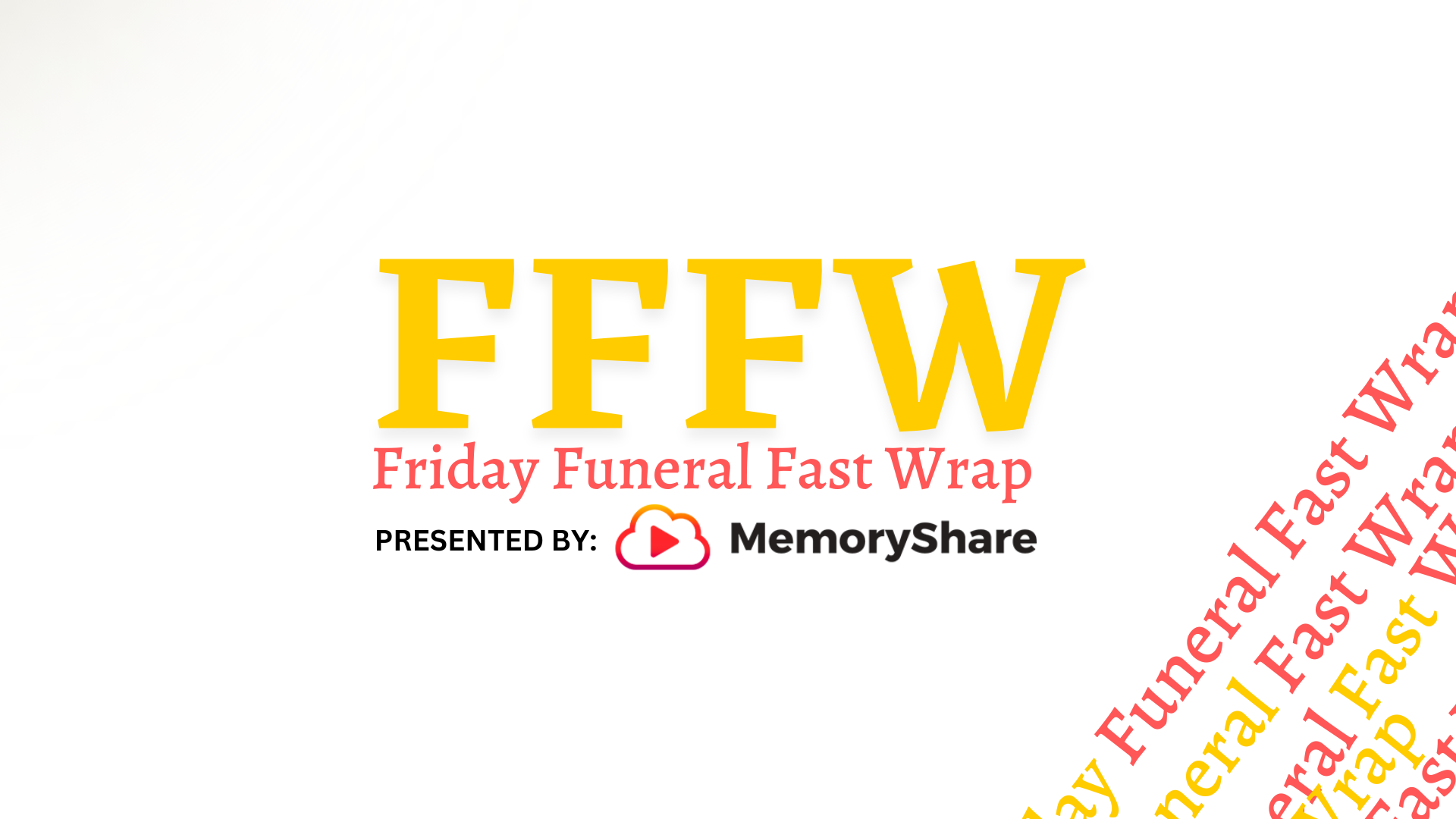How To: Convert Your Facebook Profile to a Facebook Page
It has been less than a month since Connecting Directors made the announcement that we partnered with Disrupt Media Group to bring full service social media marketing to the funeral industry. In that month we have begun working with a number of funeral homes as well as funeral industry suppliers, the response has been amazing. We have also provided many FREE 30-minute social media marketing reviews, (sign up for one) and one of the most common questions has been “how do we convert the Facebook profile we made for our funeral home in to a Facebook page?”
If you have watched any of our “Facebook For Funeral Homes” videos then you know that a Profile is for personal use and a Page is for businesses. Up until Thursday morning there has been no easy solution to make the switch. Thursday Facebook rolled out a migration tool that would allow you to migrate your Facebook Profile to a Facebook Page.
InsideFacebook.com as put together and article explaining how-to perform the migration:
For the first time, Facebook now allows personal user profiles to be converted into official business Pages, turning all their friends into fans. The ?Profile To Business Page Migration? tool will help people who either created a personal profile for a business before Pages existed, or accidentally started accumulating fans as friends instead of Likes.
The migration tool should come as exciting news to business owners struggling with the decision of whether to continue a profile with its limited capabilities, or start a Page from scratch with zero fans. Facebook has not formally announced the tool, but it appears to be available worldwide.
Facebook has added a new Help Center article on converting profiles to Pages with details about the migration process. Any user with a verified account can use the migration tool. Their profile photo will be transferred, and all their friends will be converted into users who Like their Page.
All other profile content, including additional photos and wall posts will disappear and all Like connections to other Pages will be severed. Therefore, anyone using the migration tool should consider using Facebook?s Download Your Information tool first to back up their content. It appears that users with less than 100 friends can rename their new Page during the migration process giving them a chance at rebranding, but those with more than 100 friends must use their profile name.
Converted Pages don?t appear in the interests section of users who were previously friends with the profile and were migrated, limiting the potential for the tool to be used for bait-and-switch. Also, users are not notified if one of their friendships has been converted to a Like.
If you would like to sign up for a free 30 minute social media marketing review with Ryan Thogmartin of Connecting Directors please visit: www.disruptmg.com/funeral.