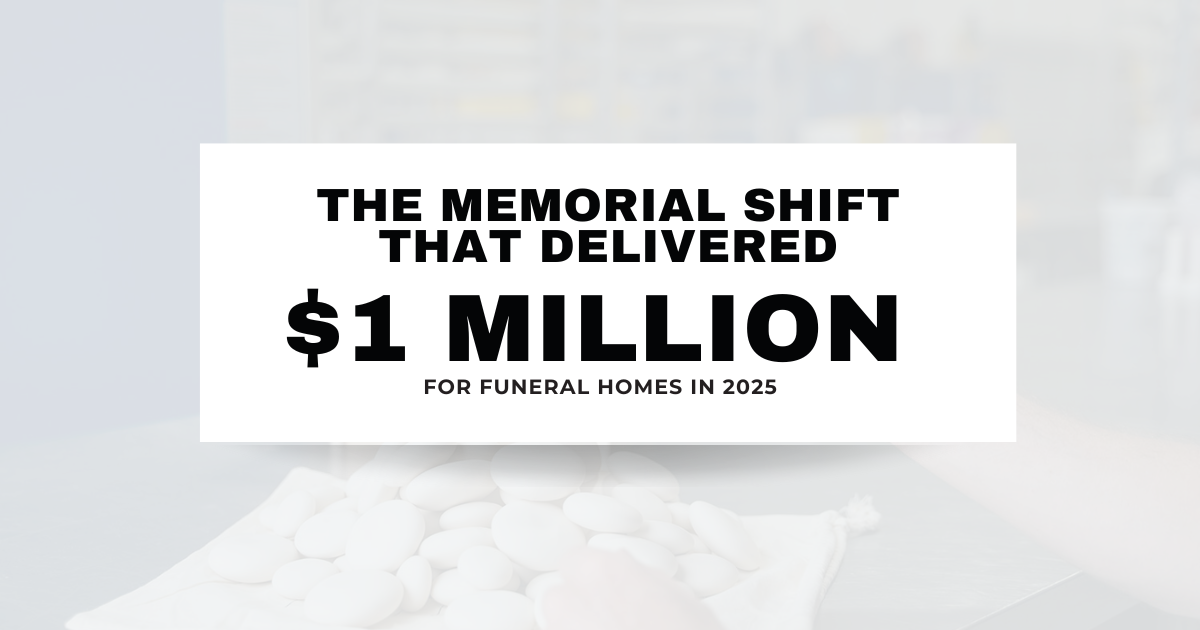4 Can’t Ignore Facebook Features and Tips for Funeral Professionals
Facebook is a constantly evolving platform, and it’s important for businesses that utilize the channel for marketing purposes to stay on top of what’s new. In this article we will review some of the latest features funeral business professionals can’t afford to miss.
1. Use post types that get the most engagement. BuzzSumo recently analyzed more than 800 million Facebook posts from 2016 to determine the key elements that are driving more Shares, Likes, and Comments. Here are 4 of the most engaging post types:
- Ask questions – Posts that asked questions got more Likes than all other post types.
- Be brief – Posts containing 50 or fewer characters were found to be the most engaging.
- Use video – Live or recorded videos were shared more than any other type of post.
- Post during off-peak times – it may seem counter intuitive, but posts shared when the News Feed was less busy received more engagement.
2. Change your profile photo to a video. It is now possible to replace your static profile photo with a continuously looping video of up to 7 seconds. This is a new feature but, currently, you can only add a profile video from iPhone or Android. The thing to remember is that you still should make sure your brand or logo can be easily identified.Here’s how to add a profile video from iPhone:
- Go to your profile and tap your profile picture or video
- Tap Take a New Profile Video to take a new video or tap Select Profile Video to choose a video on your phone
- Record a new video or select a video already on your phone
- Tap Use
To add a profile video from Android:
- Go to your profile and tap your profile picture or video
- Tap Take a New Profile Video to take a new video or tap Select Profile Video to choose a video on your phone
- Record a new video or select a video already on your phone
- Tap Use
3. Optimize your cover photo for desktop and mobile. Facebook displays Page cover photos at 820 x 312 pixels on desktop, and 640 x 360 pixels on smartphones. This means cover photo that look great on a desktop can appear differently on a mobile device. To ensure any text on your cover photo also displays on mobile (i.e. is not obscured or cropped), create an invisible buffer of 134 pixels either side and feature the text in the middle – the remaining 560 pixels. This illustration from Jon Loomer’s infographic should help:
4. Broadcast live video from your desktop. Live broadcasting garners a lot of attention and is not difficult to integrate into your Facebook content (for an example of Live broadcasting, check out the “Your Tomorrow Begins Today” broadcast by the folks at Moore-Cortner Funeral Home). The most recent update of Facebook Live introduces a number of improvements that give you more control over live broadcasts:
- You can now go live on Facebook straight from the browser on your desktop computer instead of strictly from as cell phone as was previously the case. Most desktop computers have an integrated webcam. Choose the “Start a Live Video” option from the status composition window at the top of your news feed.
- You can now specify another individual as a “Live Contributor” to give them the ability to broadcast live from your Page. Previously, only the page administrator could initiate a live transmission from a Page. To add a new live contributor, visit the Assign a New Page Role section within Settings > Page Roles.
These changes to Facebook will give you a definite advantage over your competitors if you integrate them right away. Any strategy that increases engagement on your Page is worth taking the time to learn and utilize. But you may feel that you simply do not have the time or expertise to stay on top of all that is going on. If so, you can turn to the experts at DISRUPT Media. We are the only full-service social media agency specifically catering to the funeral profession. We know how to generate attention and engagement for our funeral business clients. Go to http://www.disruptmedia.co to find out more about the services we offer. Our clients who are a part of our FUNERAL Social Design Process are seeing an increase in post reach and engagement of over 300%.
Schedule a live demo with DISRUPT Media: http://www.funeralsocial.com/demo
Learn more about our FUNERAL Social Design Process: http://funeralsocial.com/social/
Download our social media goals worksheet: http://funeralsocial.com/social-media-goals-worksheet/