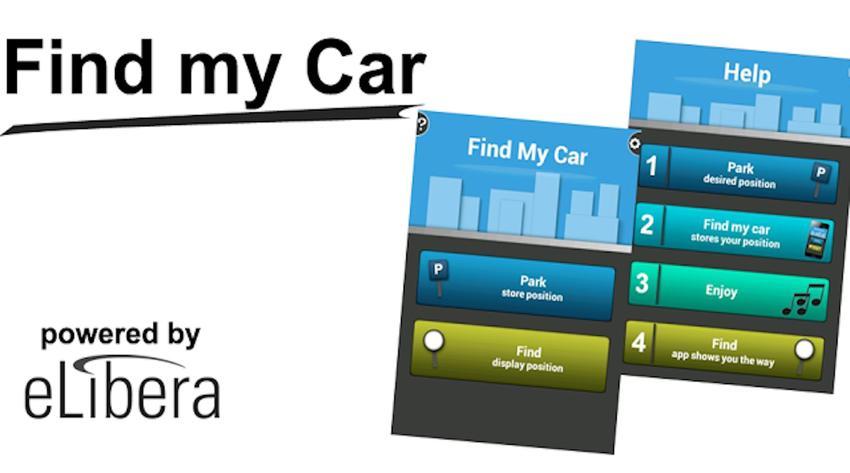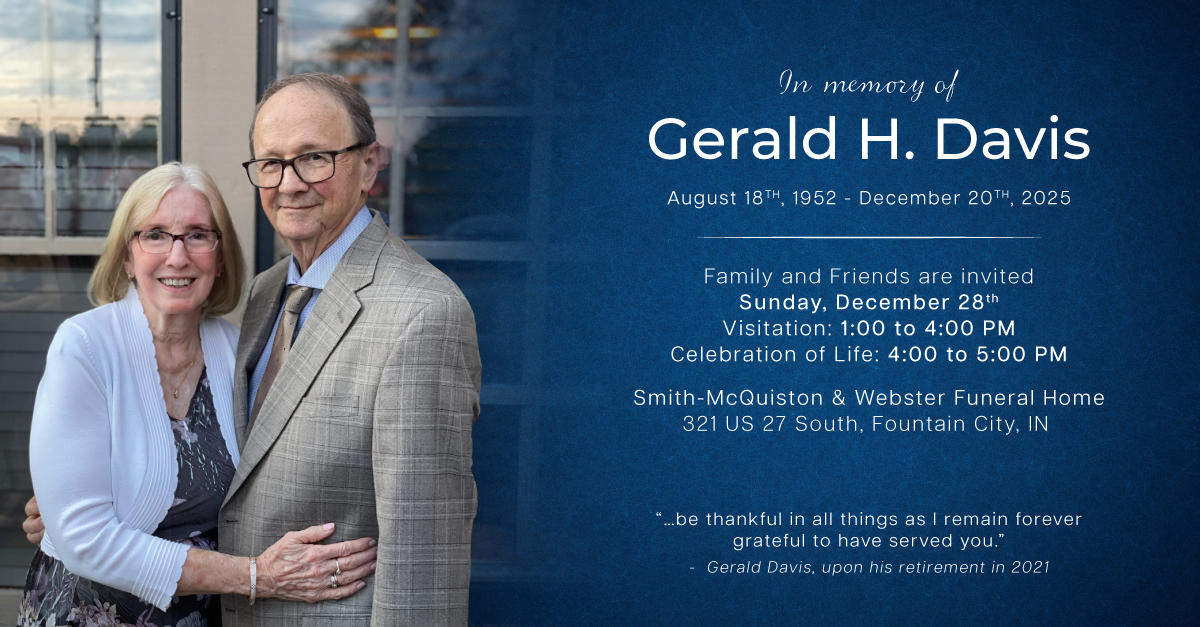9 Apps Every Baby Boomer Should Know
Article via: Mashable.com
I’m sure there are plenty of boomers who rank Angry Birds at the top of their app list, but my hunch is that for most people age 50+ this list of apps will rank higher on a best-loved scale.
Boomers tend to be practical, health and diet conscious and need a little bit of a “helping hand” every now and then.
These apps range from flashlights that help you read the menu in dark restaurants to apps that help find your car in an unfamiliar location.
Let us know — are there any good ones we missed?
1. Food
Most recipe finders are optimized for browsers and a PC. Edamam was designed to be mobile from the onset. Boomers will like the highly visual presentation (looks like Pinterest) and the fact that the recipes come from hundreds of aggregated and curated recipe publishers.
Moreover, they’ll like that each dish shows details like calories, carbs, fiber, gluten and full nutritional information.
Image courtesy of Edamam

2. Light
Of all the apps I use, Flashlight has been the constant lifesaver. When you press the Flashlight button it turns your phone’s camera flash into a flashlight. Handy for dark doorways, locked cars, dimly-lit restaurants and misplaced earring backs. It’s a must.
Image courtesy of Flashlight

3. Finding Lost Things
Find My Car is my revenge for all the times I’ve searched parking garages for my car (make that double for rental cars). You can enter your car’s parking space using the phone’s GPS coordinates, taking a photo of your car in its place or just typing a little note like “Parked on 100th St. Feed meter in 2 hours.” When it’s time to find your car, just hit the “Find My Car” button. It’ll even navigate you there (provided you’ve got GPS coverage.)
Image courtesy of Find My Car

4. Finding Lost People
Life360 : If you find yourself manning the whereabouts of a far flung family, you might want to use this. You invite family members to join (my son was the laggard in accepting.) If they have their phones turned on and their GPS active you can see their whereabouts on a map. Once you see them you can check in via text — “How was the test?” or “Greetings from Sunny Italy” — or even have a chat. Think of it as your own private family network locator.
Image courtesy of Life360

5. Self Check-Up
Vision Test: Lord knows the DMV isn’t too good at it, but as you age you should routinely check your eyesight. This doesn’t replace a professional visit but it sure tells you a lot about your vision.
There are tests for eye strength, acuity and astigmatism with various puzzle-like tests.
Image courtesy of 3 Sided Cube

6. Playing Things
Draw Something is one of the most delightful games to play with friends or family. You’re given a word to draw like “truck” or “farmer.” You do your best, using simple drawing tools and then send your creation to your gamemate.
They have to guess what the word was. Then it’s their turn. The drawing tools are reasonable and the game is absolutely addictive. Those who’d rather play word games might enjoy my latest addiction, Word Game, which is a ‘make words from letter combinations’ game.
Image courtesy of Draw Something

7. Healthier You
The number of health apps on the market is almost mind-numbing. If you haven’t experienced health apps, MyFitnessPal is a great starter.
It’s primarily a calorie counter and diet goals tracker. It helps you stay on track to achieve specific wellness goals by logging timed workouts, keeping a food diary, and sharing progress updates with other MyFitnessPal users.
Image courtesy of MyFitnessPal

8. Behind The Wheel
Yeah, you’ve had more experience than the kids, but that doesn’t mean you’re not tempted to play with your phone while driving. You are human, right?
DriveSafe.ly lets you listen to your emails and texts as you’re driving by using a behind-the-scenes voice-to-text translation. You respond to it with your voice so you never need to touch the phone while driving. It comes in single user or family packs.
Image courtesy of DriveSafe.ly

9. Memory Joggers
The best memory jogging app to date is EverNote. You can capture anything from a doodle to a photo, a voice recording to a web URL, organize items from your shopping lists to your travel itinerary. The best part? You can access your notes from any device – mobile phone, tablet or PC because the information is stored in your personal cloud.
Image courtesy of EverNote