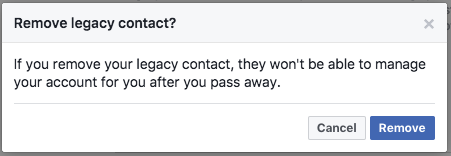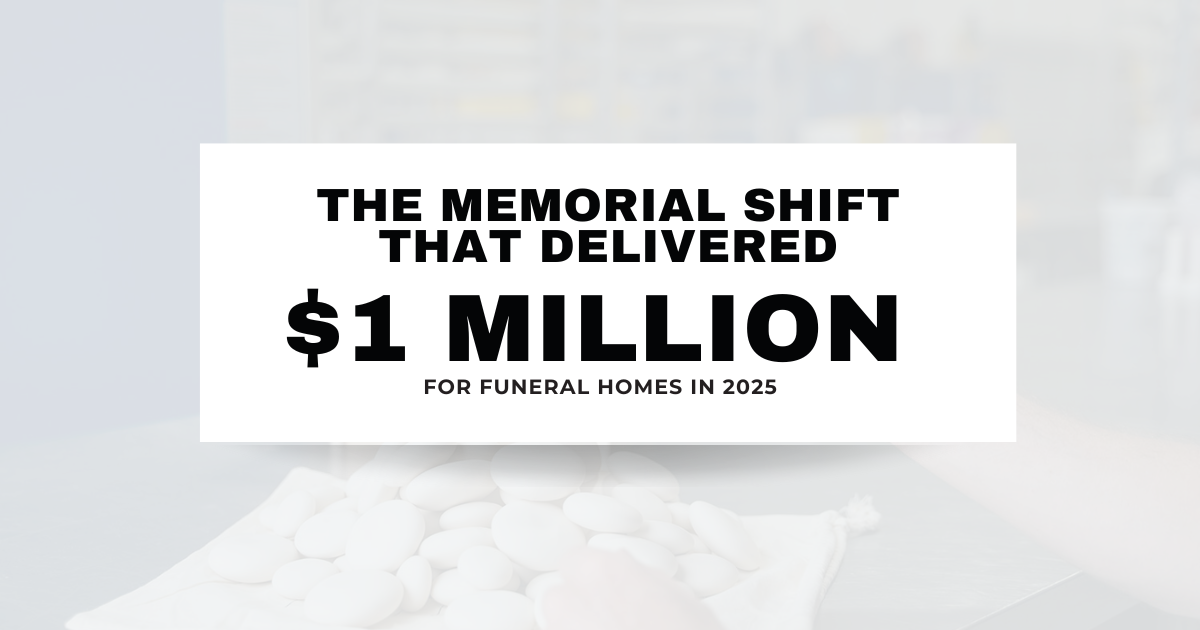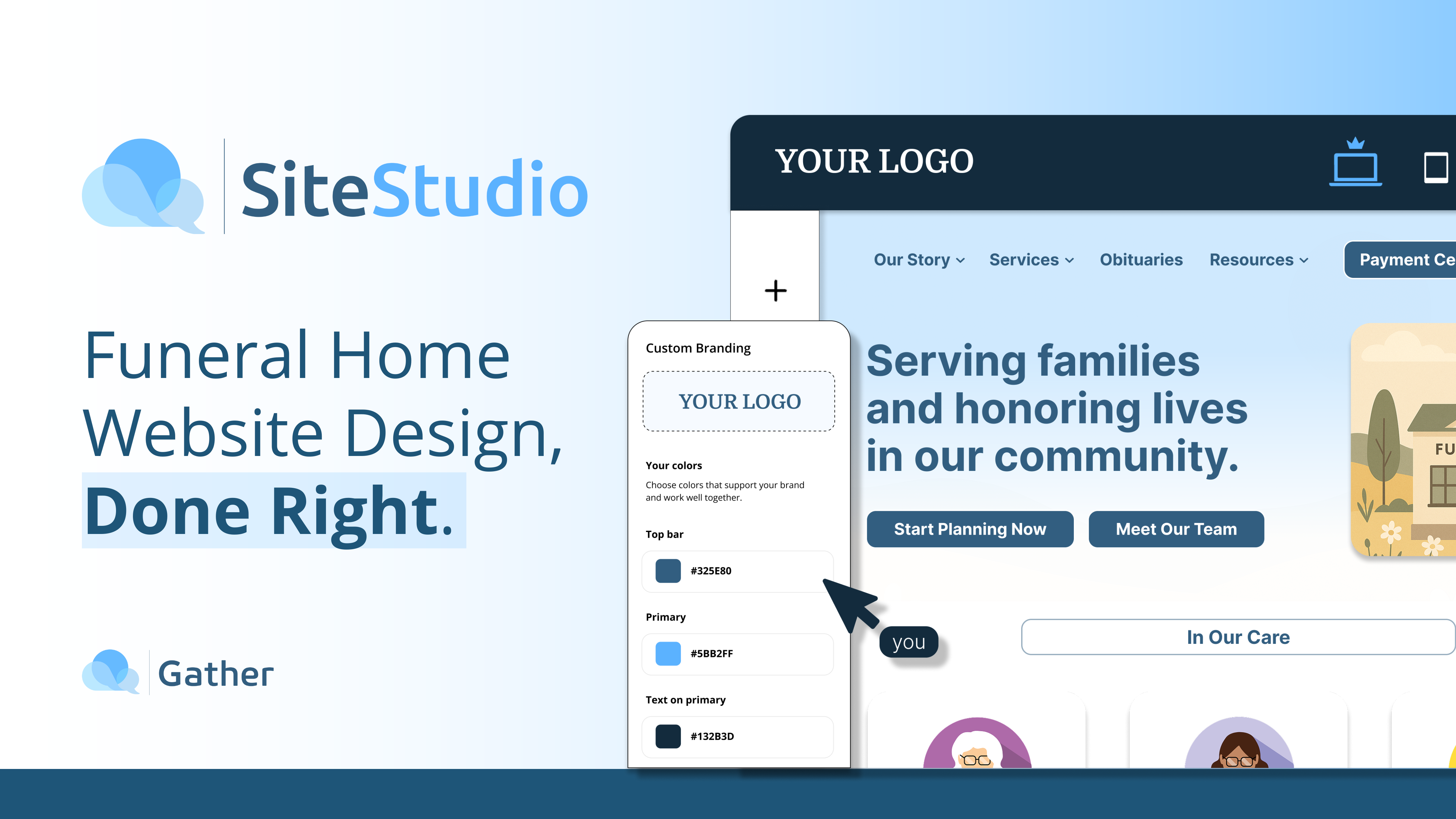This is How Facebook Protects Your Privacy After You Die
Privacy is a right that everyone has, both during and after life. Facebook is just one company that takes this sentiment seriously.
Facebook offers the option of a Legacy Contact. Every user has the option of choosing a trusted friend or family member to be in charge of their Facebook profile when they pass away. This Legacy Contact has limited access, however. They can change the profile photo, add a pinned message, respond to friend requests, and have your account removed.
However, Facebook explains that this Legacy Contact cannot log into your account, change or delete old posts, remove friends, or read your messages. This goes for parents as well.
Facebook’s Director of Global Policy Management, Monika Bickert, says “In a private conversation between two people, we assume that both people intended the messages to remain private.” Even with parental consent, the Electronic Communications Privacy Act and Stored Communications Act may still prevent the sharing of these private conversations.
Facebook is focusing on the emotional impact of losing a loved one, and is showing that empathy for each user is a priority. Posts of a deceased loved one will still pop up on the ‘On This Day’ feature, but users will no longer be reminded of their loved one’s birthday or a need to leave them a message.
More and more companies, like Facebook, are thinking and talking about the issues of empathy and privacy, especially after a loss, because nearly 2 billion people spend some aspect of their time on the app. Facebook is studying how the product is used, and how they can implement their sense of responsibility.
How to Set a Facebook “Legacy Contact”
You spend years building a social media presence, saving pictures and sharing memories. What happens to your Facebook account if you pass away?
Facebook has a setting in its security options that allows users 18 and older to set up a “Legacy Contact” – a trusted family member or friend that can control parts of your account after it becomes ‘memorialized.’
Previously, an account would either be frozen, basically turning it into an online memorial, or would be deleted entirely.
Your Facebook may become memorialized after several family members and friends report your passing. The account will then show the word “Remembering” just before your name. Next, the person you choose will have control of certain aspects of your account, such as writing and pinning a post to your profile, change your profile photo, and respond to friend requests. They will not be able to change or remove previous posts or read your messages. They can also delete your account if you wish.
The legacy contact will also have the option to download a copy of what you have shared on Facebook.
To set up a legacy contact, find your settings in the top right corner.
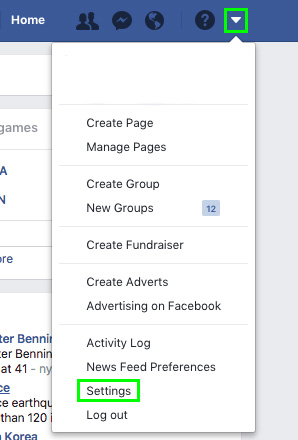
Under general, click on Manage Account at the bottom.
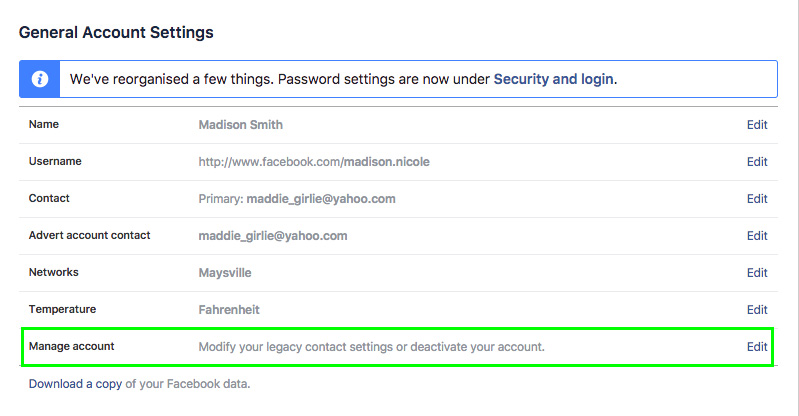
Type the name of the friend or family member you choose to manage your account after you pass away, and click add.
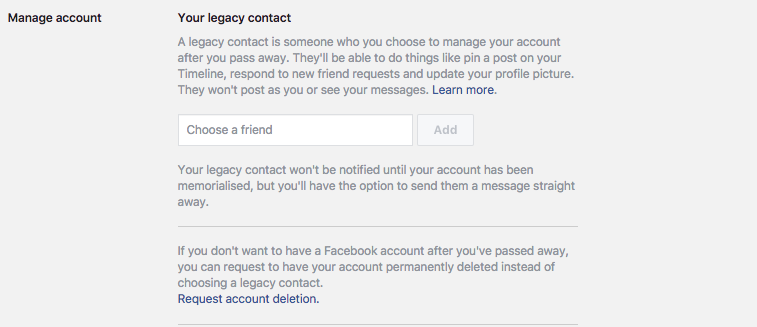
Your legacy contact will not be notified until your account has been memorialized, or you can send them a notification right away. You can also to have your account permanently deleted instead.
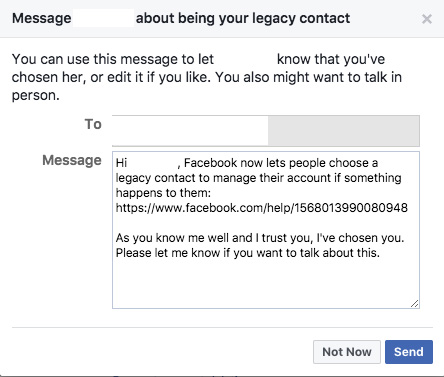
You also have the option to give this user “Data Archive Permission,” which allows them to download a copy of your sharing history.
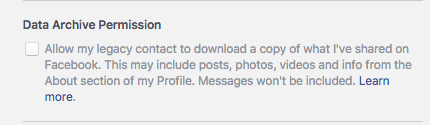
If you ever change your mind, you can go back in and remove your legacy contact.