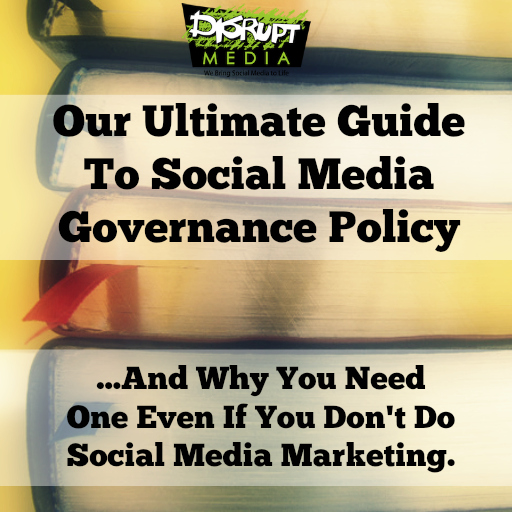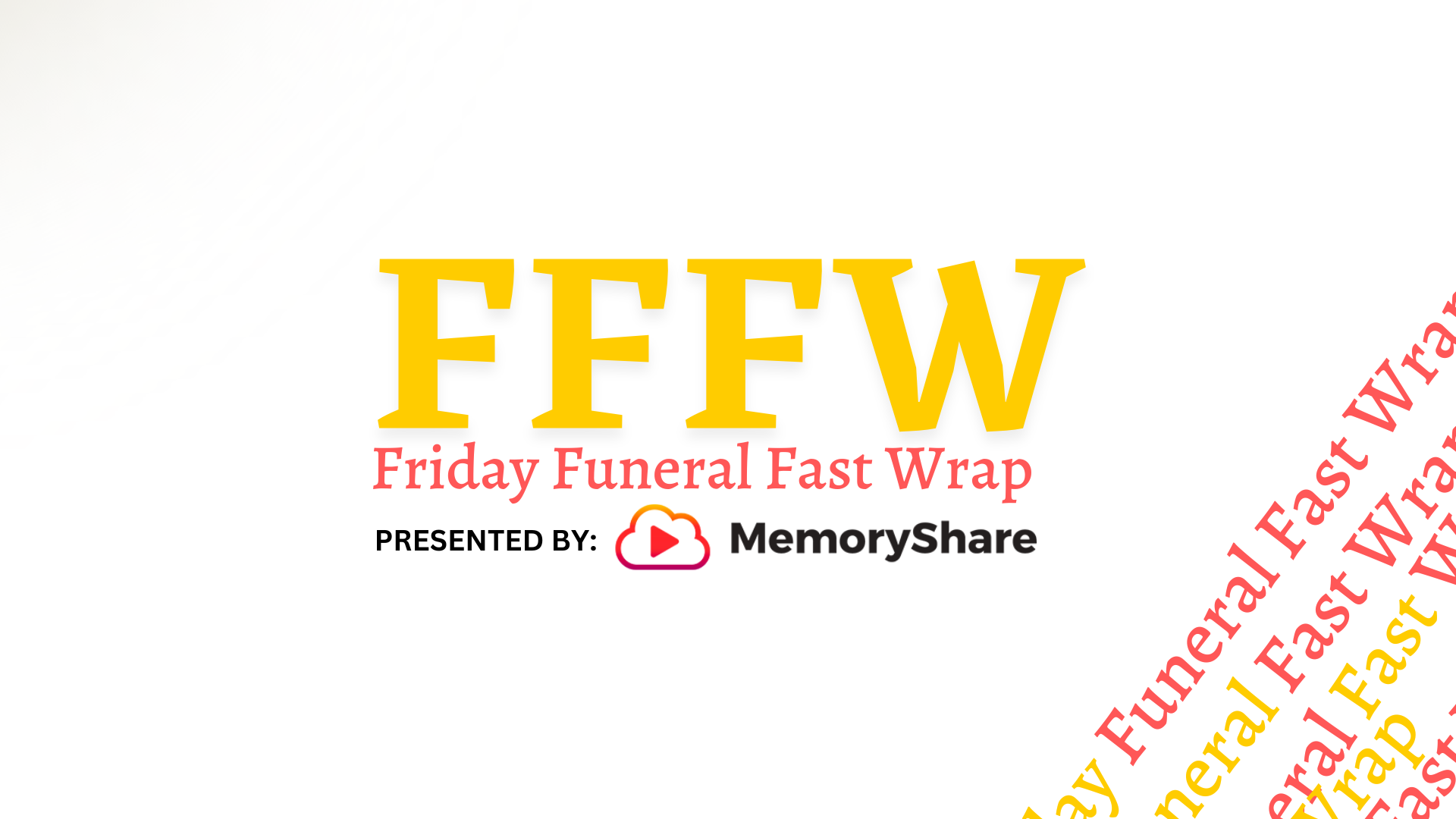Our Ultimate Guide To Social Media Governance Policy
Article By: Ryan Thogmartin, DISRUPT Media
How many times have we seen a headline like this one?

It’s starting to feel as if more and more people are getting in trouble and even losing their jobs over what happens in Social Media. Suddenly questions are raised about how much employers should pay attention to what their employees are doing online. In the story above the Tweet was made using the Cheerios account but this isn’t always the case. People have gotten into legal disputes over posts made on personal accounts.
While much of what we discuss on this blog is related to marketing, Social Media Governance Policies relate to everyone regardless of whether their business is on Social Networks or not. It’s true that guidelines would have to be stricter for employees put in charge of a business account but personal posts can have consequences too.
So what exactly is a Social Media Governance Policy? That’s simple. It’s a set of rules or guidelines set out by an employer that explains how an employee should conduct themselves online. These rules needn’t be strict and they certainly shouldn’t make employees feel like they’re entering into a 1984, George Orwell situation. But they are essential in creating healthy attitudes towards online activities.
The guidelines from the BBC are a great example for this:
- The personal use of the internet by BBC staff must be tempered by an awareness of the potential conflicts that may arise.
- There should be a clear division between “BBC” pages and “personal” pages.
- On Social Networking sites, you should be mindful that the information you disclose does not bring the BBC into disrepute.
- For example, editorial staff should not indicate their political allegiance. Non-editorial staff should make their role clear if they wish to engage in political activity.
- It may not be appropriate to share BBC-related photographs, comments and videos. Offensive comment about BBC colleagues may be deemed a disciplinary offence.
- BBC staff are free to edit online encyclopaedias (such as Wikipedia) but should be transparent about doing so. You may respond to legitimate criticism of the BBC but not remove it.
- Blogs, microblogs and other personal websites which do not identify the author as a BBC employee, do not discuss the BBC and are purely personal would fall outside this guidance.
- New and existing blogs, microblogs and other personal websites which do identify the author as a BBC employee should be discussed with your line manager to ensure that due impartiality and confidentiality is maintained.
These are just the main points. The complete guidelines go in to much more detail but this is a great start for anyone unfamiliar with the idea. The basics of these rules is to create a clear divide between when someone is acting on behalf of themselves and when they’re acting as a BBC employee. Naturally they don’t want you doing anything to harm the BBC’s reputation and they want you to be transparent with who you are when it comes to BBC or media related discussions.
Before you decide to copy and paste the entire example on to your own paperwork here are some things to consider.
Transparency
Let’s say I make a post like this:

An outsider might see this and think I’m possibly a previous customer. Except I’m not, I work for DISRUPT Media. So what happens when someone discovers this? They might think I’m not being totally honest with them. They might even think my boss put me up to it.
This is what transparency aims to avoid. There’s nothing wrong with singing the praises of the people you work for. That’s great in fact. Just make sure you’re not inadvertently making yourself look like a liar.
The Legal Stuff
This one should be pretty obvious but it’s too important not to forget. It might be tempting for some companies to bring down the axe on anyone that behaved in a way they didn’t like but employers need to double check the laws involved before acting rashly. If it really is beyond the point of talking something through, then make sure what actions you take next aren’t breaking any laws. This also applies to the employees themselves. Let them understand the laws that are involved with discussion in a public place.
Protect Your Company
Are you happy for your employees to discuss work on a personal platform? Is it okay for them to mention your company by name or would you prefer that to be kept off their profiles? Again, looking back to the BBC guidelines, having a clear divide between personal and work seems to be the simplest way to do this. However this won’t always be the case.
Sometimes people want their online personas to reflect every aspect of their lives. Work, home, hobbies, all of it might come up in their conversations. If someone wants to discuss their work this isn’t necessarily something to worry about and a discussion between you and them should help determine what both parties are happy with. If you think they can discuss work topics in a responsible manner then that’s great (your employees could be your biggest brand advocates). If you’re worried they might cross a line however, let them know you’d rather they didn’t name names or that they left the subject alone entirely.
Protect Your Employees
Social Media has grown so fast and so far that we now live in a world where people use apps and networks first and think about the consequences later. Imagine that an employee of yours goes on holiday and shares pictures of themselves looking a bit worse for wear after drinking all evening. These images are harmless when shared amongst friends who know the context, but what if they shared it with someone they didn’t intend to by having their posts set to public? Or maybe they Tweeted it, without seeing the harm only for it to be seen by the wrong sort of people.
Education is the key here and your aim should be to protect everyone who works within the company. The problems that arise from social media can span everything from someone getting upset over a hurtful tweet to someone attracting unwanted attention online.
In addition to setting out guidelines you might want to set up a meeting or seminar discussing these issues. Remind them of the importance of privacy online and teach them just how far a post can get out of hand. Teachers are making posts for this very purpose and to great effect. A teacher shared the below image which was then shared over 22,000 times!

Brand Social Accounts
If you are a company that uses Social Media Marketing or has a customer service Twitter, then there are going to be a whole set of additional rules for you. It would be wise to set out a process of proofreading or fact-checking, any kind of second barrier to avoid unwanted spelling errors or mistakes.
It would also be wise to have a plan in case the worst happens. What if someone posts a highly inappropriate photo from your accounts? What if someone uses your Twitter to launch an angry tirade? An apology would be the obvious answer after any heinous mistake but who is going to write it? and who is going to publish it? And what about your passwords? Do you have someone who can be in charge of changing them should the need occur?
If you’re a small business the person making the mistake and the person issuing an apology might be one and the same. But if you’ve got a whole team handling your social media it’s a good idea to have someone you can trust in charge, someone who can call the shots and make sure things are handled in a swift manner.
Talk Talk Talk
As we mentioned earlier you don’t want these rules to make your employees feel restricted in their everyday life and neither do you want the opposite where people are so relaxed about social media they’ll post anything and everything. Let people know they’re free to talk to you about social media and be completely honest with them.
For more information on creating a social media policy for your funeral please email: ryan@disruptmedia.co or fill out the contact form here: http://www.disruptmedia.