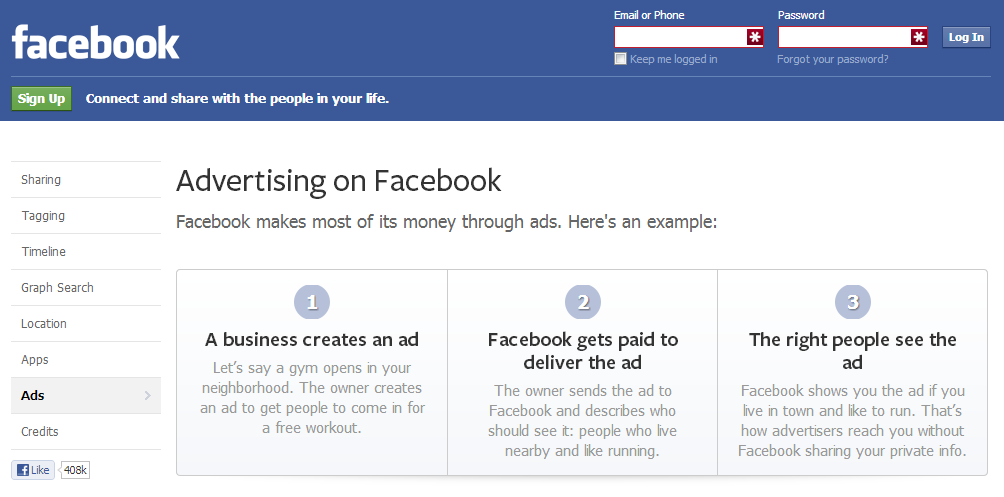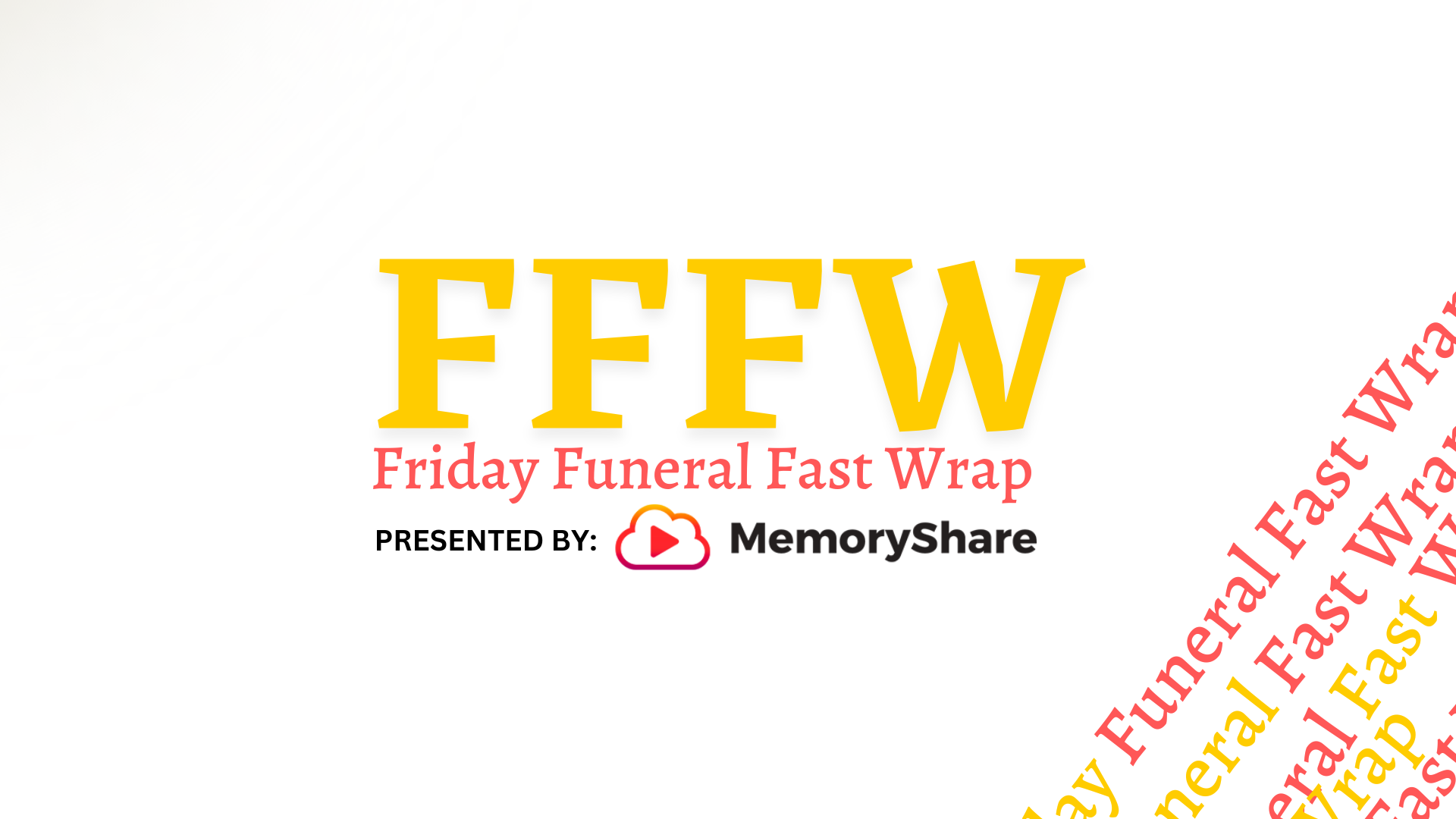A Guide To Facebook Ads For Funeral Homes
There are many things that makes Facebook ads an excellent advertising tool. You can set a daily or lifetime budget. You can select who Facebook advertises to whether that’s by age, location or their interests.
The following guide will walk you through the various steps you will need to take to begin your advertising campaign.
So let’s start at the top. “What do you want to advertise?” Here Facebook will automatically choose a Facebook page to be advertised. But you can change the destination so that the advert will take the customer directly to your website. To do this just paste the URL in to the top box.

“What would you like to do?” You have three options here based on whether you want to build your audience, advertise a particular post or create a custom advert.
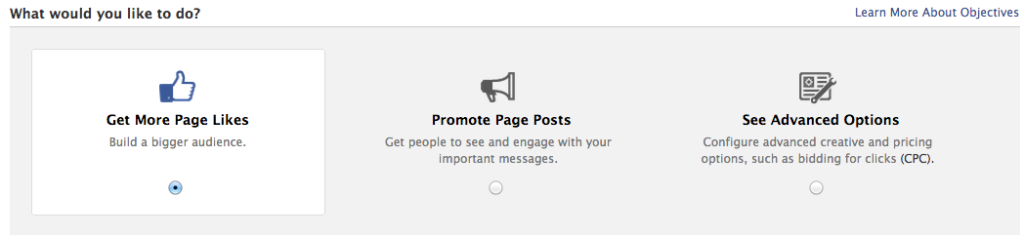
Let’s start with “Get More Page Likes”. The aim of this is to encourage people to visit and Like your page. In the “Your Advert” section you can adjust what the advert says as well as the image that will be shown with it. If your advert sends visitors to a Facebook page you have the option of sending them to the main timeline or to the photo album. To the right is a preview of what your advert will look like.
Next is “Promote Page Posts”. This is a good option if you want to advertise a specific message. When you select this one the box underneath will change. This time you get to choose which post will be used as the advert. There’s also an option that will automatically update the advert to display your newest posts.
The best thing to do for this one might be to create a new post so that you can word it according to what you want your message to be. You can also choose to advertise a post that has a photo so that it’s more attention grabbing.
The third option is “See Advanced Options”. The box underneath becomes interchangeable between the “Page Likes” and “Page Posts” options. But there is actually another option where you can remove the basic advert and go straight on to “Stories about your Page”.
“Stories about your Page” can be a very powerful advertising tool. Rather than putting an ad in the right-hand column, this will put actions relating to your post, in to people’s News Feed. For example you can ask it to post in someone’s New Feed if their friend has Liked your Page.
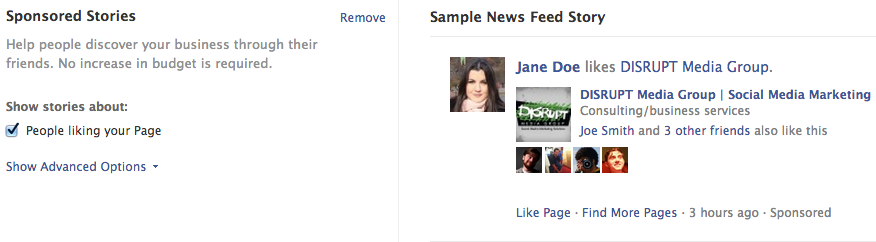
The big difference here is that anyone who sees your page in their News Feed will treat it as if it’s a recommendation. If your friend Likes something then that’s validation to the fact that it’s good.
Bare in mind that Facebook will have this option selected automatically, no matter what you chose to begin with. So if this isn’t how you wish to advertise you will need to deselect it. This wouldn’t be much of an issue if Facebook didn’t charge you every time someone clicked on the link and that can eat in to your budget.
“Choose Your Audience” is arguably the one part of this ad process that requires most of your attention. Who do you want to advertise to? And where are they? The Location box is first. For funeral homes this might be simpler as you will naturally want to advertise only to those close enough to use your firm.

But what if your website (Ex:Sympathy Store or Cremation Society) is your business? If you wanted you could advertise to every country that speaks the same language too. But don’t make assumptions and do your research. Is the majority of your audience from the US or does it actually appeal more to people from the UK?
The narrower your target market, the easier this will be. Here are two examples to explain this point. Let’s imagine you’re advertising a special event, an informational meeting about end of life choices for married seniors.
Location: United States
Age: 13 – No Max (all ages)
Gender: All
Interests: Cards, Flower Planting
Interested in: All
Relationship Status: All
For starters this one is far too general. You can’t advertise to all of America for something that is going to occur in a specific place. And you shouldn’t be inviting 13 year olds to an end of life informational meeting. So let’s try again.
Location: New York, NY
Age: 55 – 75
Gender: All
Precise Interests: Cremation, Funerals
Interests: Care Giving, Senior Living
Interested in: All
Relationship Status: Married
Now the advert won’t be shown to people not married. The Age range is also far narrower and precise interests have been added. The location is also specific to a targeted market.
Here is another generic visual example:
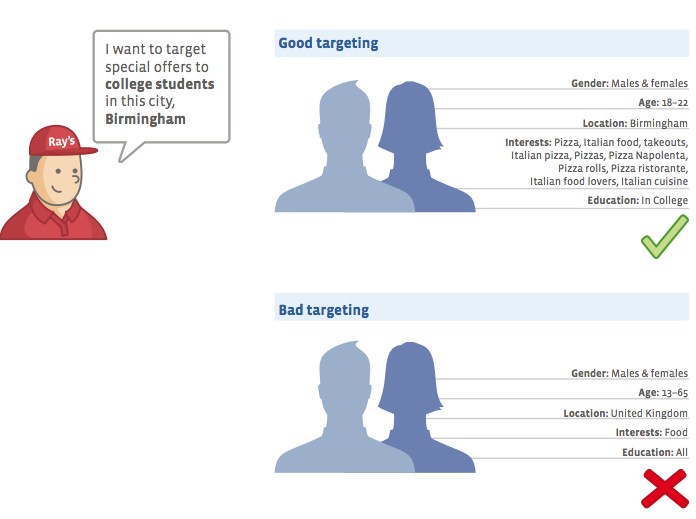
“Campaign, Pricing and Schedule” is the final stage before you can review and confirm your ad. You will need to confirm the country of your account, the time zone and the currency. Finally you will set a name for the campaign and a budget. You can decide on either a daily budget or a total budget for a set time (the Lifetime category).
The two pricing options are CPM and CPC. CPM (cost per thousand impressions) charges you depending on the number of views your ad will receive. This option is good if you only wish to raise general awareness of your brand.
CPC (cost per click) charges you every time someone clicks on your ad. This is the better choice if you want people to specifically come to your page.
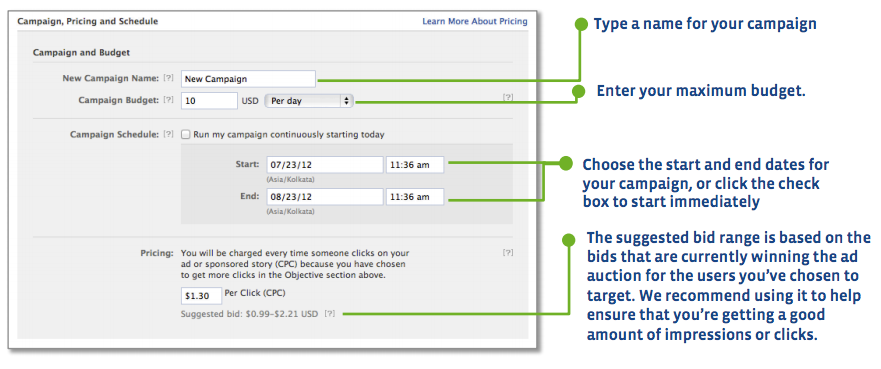
And that’s all there is to it. Facebook ads is fairly easy to grasp and can be a very useful tool to take your social media campaigns further.
Social Media for Funeral Homes
For more information on embracing social media for your funeral home please contact DISRUPT Media.