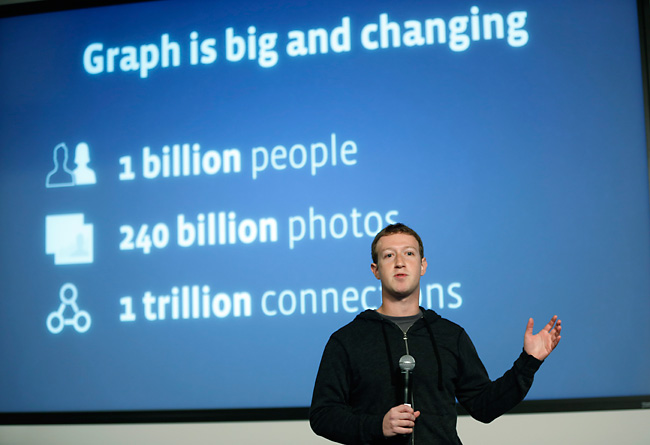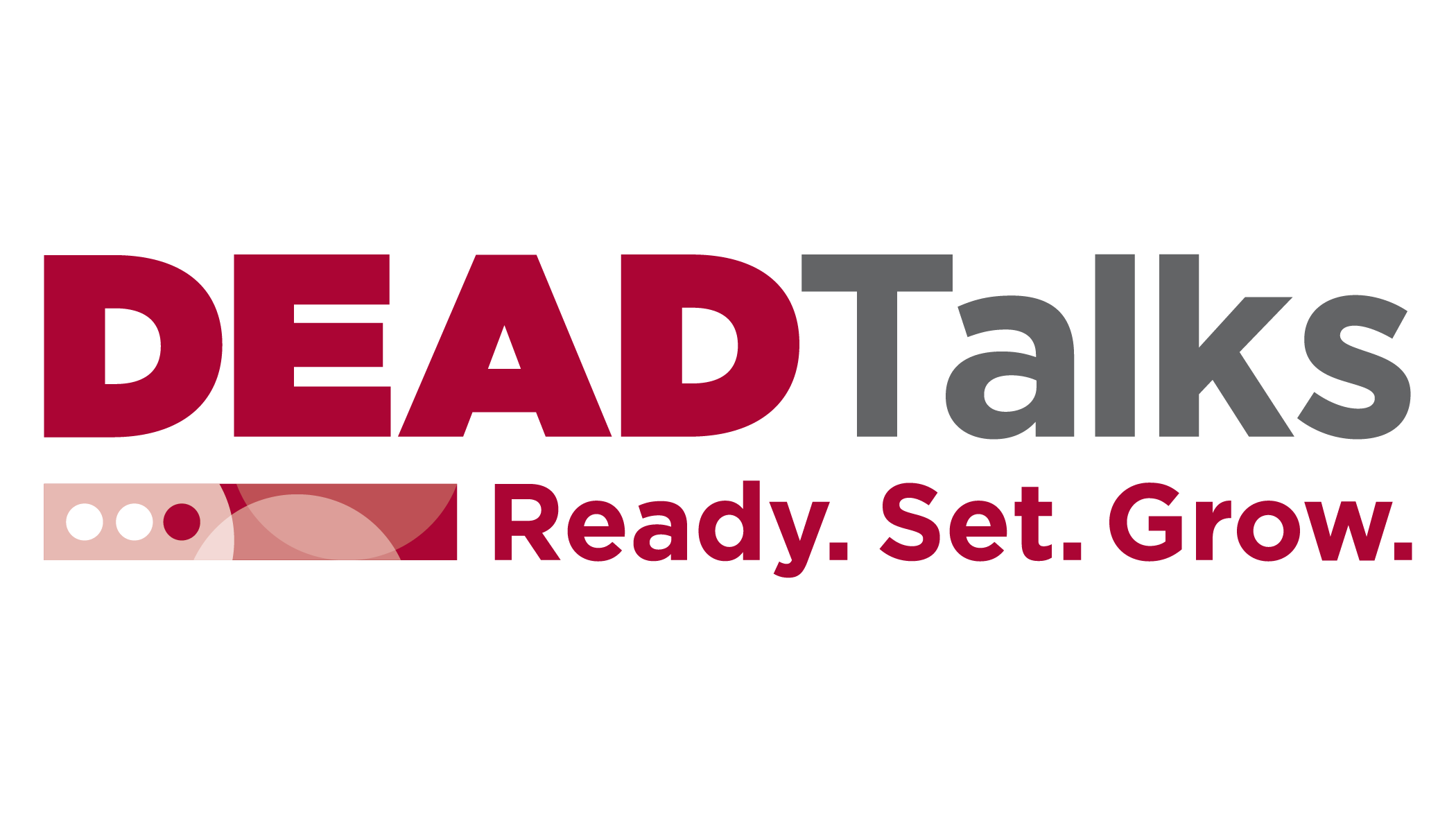How to Optimize Your Funeral Home Facebook Page for Facebook Graph Search
Facebook has been hard at work creating a smarter way for its users to search for people and places. Because of the information we fill in when setting up our business of organization pages, we are all already organized in to different categories. However Facebook’s Graph Search offers a better way to find something or someone.
Let’s say you were hosting a party but wanted to quickly put together a list of which of your friends live in your city. All you would have to do is ask Facebook to find “My Friends who live in (place name here)”. And what if you want to put together a club? Simply search for friends that share your interest or even search for other people.
It’s not just people either. Facebook Graph Search can find the restaurants your friends have been to, photos from a specific location as long as the content is public or shared with you.
Facebook Graph Search isn’t available to everyone yet but it’s a smart idea to prepare your business Page for when it starts being used. So how do you go about doing that? We’re here to show you how.
Keep Your Category and About Sections Accurate and Up-to-date
First, head to your Facebook Page’s basic information. Check that your Page is listed in the most suitable category. The five biggest types of pages are Place, Music, Books and Movie pages. So if you can, try to fit your Page to one of these.
Depending on which category you choose, the options for Edit Info will change. Make sure you check off every option that matches your business. For example, if you are a restaurant, check off every variety of food that you serve, not just the main one. By covering as many areas as you can you are more likely to show up in the Graph Search.
Place Pages have the option of filling in 3 subcategories. For this, do as you have done before and fill in the information as accurately as possible.
When filling out your About section, try to use keywords that further represent your company. Facebook Pages are indexed in Google so it helps to optimize them for searches. It will help you even more if you can use some of those keywords to name your Page that way it has a higher chance of showing up in searches.
Encourage Check-ins
This one very much depends on what type of business you are. Obviously if your business is purely based online, there won’t be a physical space for Facebook users to Check-in to. However if you happen to own a bookshop or café, people can use Facebook to Check-in.
It’s a good idea to encourage Check-ins anyway but for the purposes of Graph Search they can make a huge difference. If someone wants to search a place where their friends have been, Facebook will search for places their friends Checked-in to. And the higher the number of Check-ins, the more likely it is for your Place Page to show up in the search.
Claim Your Place
When a person takes their phone somewhere, Facebook gives them the ability to make a new Place. If someone goes to your business and tries to Check-in, Facebook will attempt to show them your Page. But if a location hasn’t been Claimed properly the Facebook user might end up creating a Place Page on your behalf.
The problem when this happens is that there will be multiple versions of your Page out there and even worse, the unofficial Pages might be getting credit for check-ins that should have been yours.
The easiest solution to this problem is to take your own phone in to your business and perform a search to see what comes up. Then claim the location as your own.
Encourage Tagging and Liking of Photos
Photos gain far more engagement than any other type of content on Facebook. So when Facebook Graph Search becomes available for everyone, you can be sure that people will be searching for photos. And if the photos were taken at your location or tagged by your Page, then this will inevitably drive traffic towards your Page.
Unless you know them personally (and they are your friend on Facebook), you won’t be able to tag people in the photos. So as a business, the best way to go about this is to encourage people to tag themselves.
If the photos don’t feature people in them, don’t worry. It’s always a good idea to encourage people to like photos anyway, as Graph Search can filter by what their friend’s like as well.
Ideally all of these tips are things you should be doing with your Page anyway. But with the help of Graph Search, there will be new opportunities to spread the word about your business and encourage user interaction.
[via: DISRUPTmedia.co]