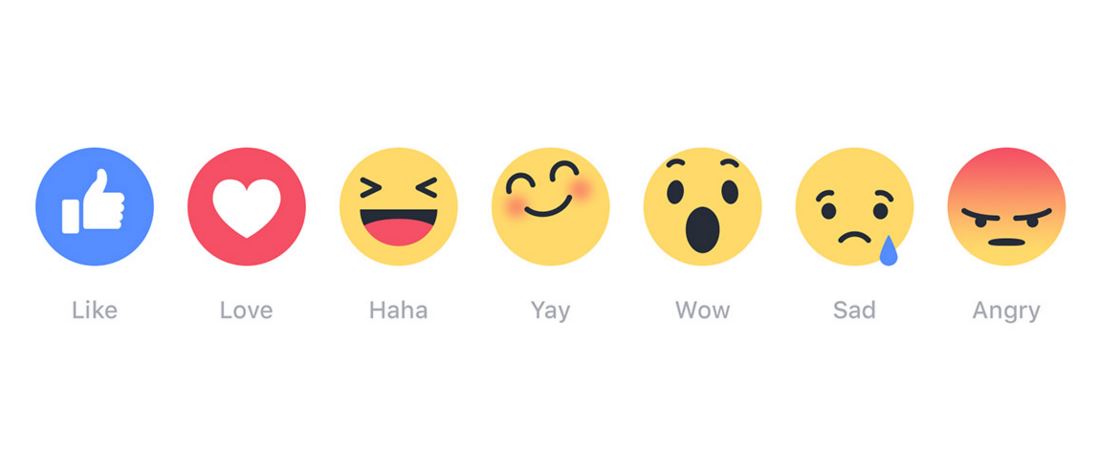Here’s how to get the new Facebook reactions if you don’t see them yet
Article originally appeared on Mashable
The new Facebook reactions are finally here — which means you can respond to someone’s status with Love, Haha, Wow, Sad and Angry in addition to the familiar, original Like.
If you’re not seeing those options in your News Feed yet, though, we’re here to help.
On desktop
On the browser version of Facebook, simply just hover over the Like button, and the new reactions will pop up in a bar above. (Just be careful; it’s very easy to accidentally “wow” or “love” someone’s status inadvertently when you mouse over the new options.)
Once you use the new reactions, each post will show the top three reactions it has received. Clicking on those reactions will give you a breakdown of how many people have used each reaction. Though you can only use one reaction to respond to a post, you can also change to a different one if you change your mind afterward (Facebook will just change the count).
On mobile
In the Facebook mobile app, you might need to close the app completely and reopen it before the reactions appear. Once you hit the Like button on a post, a message will appear that instructs you to hold down on that button to bring up the other reactions. So don’t be dismayed if you don’t see the new reactions immediately.
IMAGE: FACEBOOK
At this point, the reactions are only available to use on posts, pictures and videos — not on individual comments.